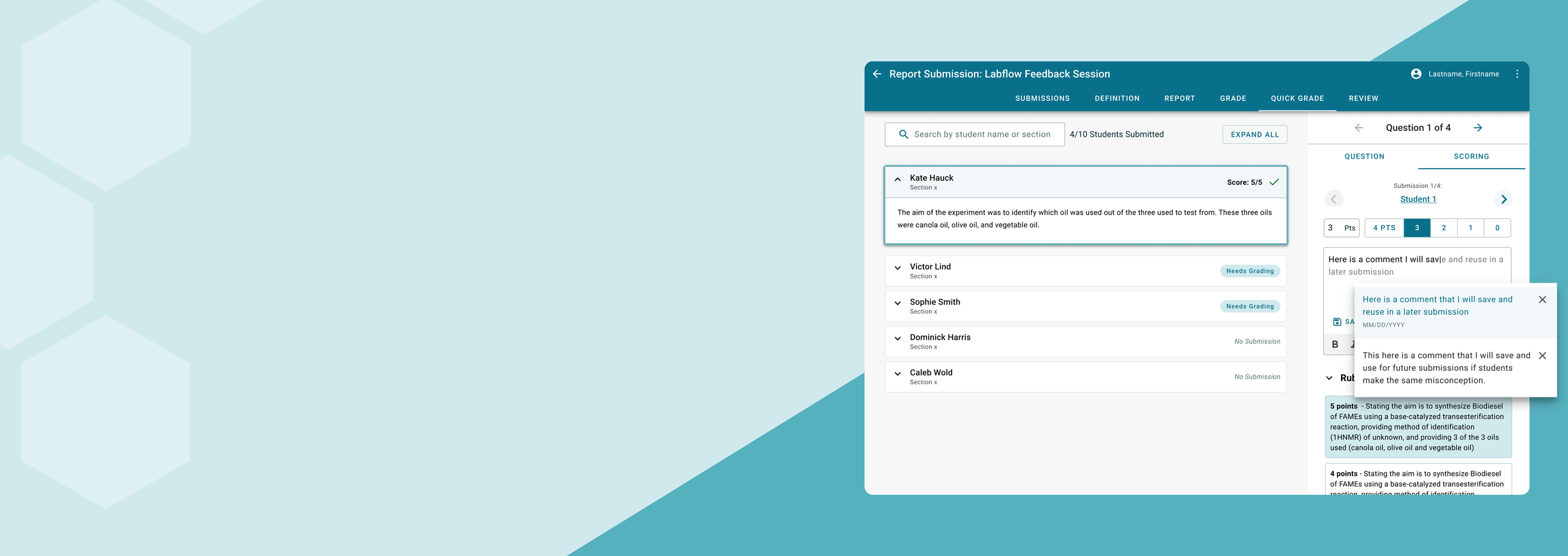
Catalyst EducationLabflow: Quick Grade Redesign
Enabling a grading experience for chemistry TAs that maximizes efficiency and consistency while minimizing context-switching
My Role:
Primary Designer
The Team:
1 Design Lead
1 Senior Designer (me)
1 UX Researcher
1 Product Owner
2 Content Managers
Completed:
2022
Catalyst Education: Labflow Quick Grade RedesignLabflow is a tool created for biology and chemistry lab courses that facilitates pre- and post-lab activities and reports.
Its biggest differentiators for educators are its grading tools, which help graders provide consistent feedback to students at scale using detailed rubrics.
Their Quick Grade feature enables graders to evaluate every student’s response to a single question in a lab report at once, rather than looking at each student’s full report. As the primary designer, I was responsible for leading the conceptualization, refinement, and executional hand-off of the redesign of the experience.
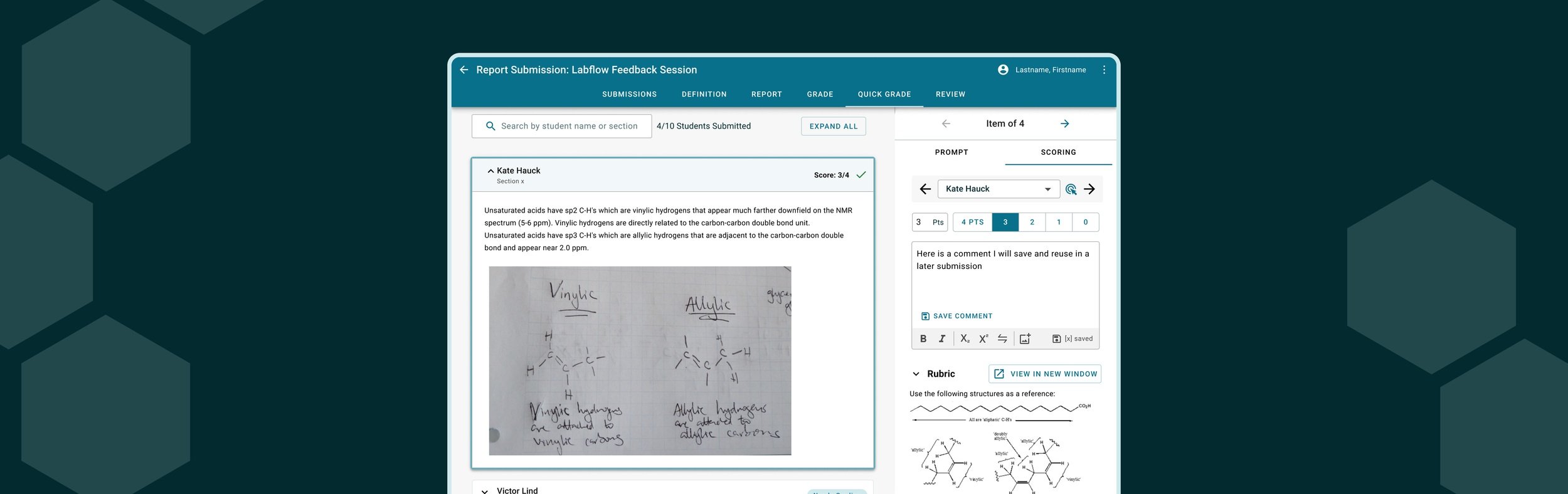
Project Overview:
Problem
Despite Quick Grade being one of their most popular features, the tool made it difficult for graders to view longer student submissions and lacked functionality that could facilitate efficiency and consistency in grading.
Process
With budgetary constraints, we had to be strategic with our process and the ways we leveraged the rest of the Openfield team. With this in mind, the team was able to facilitate:
Discovery calls and observation sessions with current Quick Grade users
Gallery walkthroughs of initial concepts with TAs
Usability testing with 5 instructors and 3 TAs
Impact
Instructors and TAs responded positively to the changes and believed they would increase efficiency and consistency in grading.
Elements that stood out were the inclusion of rubrics, more robust scoring options, and the ability to reuse previous feedback notes to students.
ProblemHow might we improve on Quick Grade, one of Labflow’s winning features, so that new users can experience its time-saving benefits?
The Labflow grading experience was a deciding factor in how TAs perceived the platform. However, its benefits were mostly felt by experienced users.
In addition to usability improvements, the Labflow team had three goals for Quick Grade improvements:
Maximize efficiency and consistency in feedback across student submissions
Allow graders to compare submissions and written feedback across student work for a single question
Allow easy access to grading guidance and rubrics
Recruitment for initial discovery sessions was slow. To maintain momentum on the project and facilitate an iterative process, I proposed a modified RITE framework to make the most out of our limited observational findings.
ProcessThe team initially planned for two different rounds of discovery research: One to observe how TAs use Quick Grade and identify any unknown opportunities, and another to gather feedback from TAs on initial concepts. However, recruitment for the observational round of testing took weeks longer than expected, meaning little forward progress was being made.
To generate project momentum and allow for quick iterations, I suggested a modified RITE framework. We would use findings from the observational sessions we had to generate initial concepts. Each new session going forward would provide feedback on new concepts, with iterations happening after each round.
Iterative rounds of concepting and feedback led us to a design with multiple novel features optimized for maximum grading efficiency leading up to usability testing.
A combination of the modified RITE tests and feedback from the Openfield and Labflow team generated ideas for several time-saving features within a new compact grading panel:
Ability to give students any score with a single click, rather than simply “full” and “no credit”
Because TAs often give similar feedback to several students at once, the ability to pin comments for future use was created
Ability to open the rubric and grading guidance in a new tab for consistent access
Interactive rubrics allowed graders to click on sections in the rubric to apply scores, instead of scrolling back up to the scoring box
“My job is to make sure everyone is grading very similarly, so I like that I can put comments here to help with that."
“With features like this coming up, I would think of using Quick Grade more."
“You’ve exceeded what I would’ve expected."
Instructor quotes from usability sessions
Usability testing revealed mass satisfaction with the new experience.
Eight usability sessions were conducted with graders over 30-minute sessions. Every grader responded positively to the proposed changes.
Some usability adjustments were made as a result of testing, including refining interactions for using pinned comments and the interactive rubric.
The new Quick Grade experience resolved all basic usability pain points. The redesign pushed beyond quality-of-life improvements and added features that graders were excited to see implemented in real life.
ImpactAs a result, Quick Grade continues to be one of the most impactful features of the product. In conversations with instructors two years later, current users cited the experience as the main reason they chose Labflow over other competitor’s offerings.
View More Work
All Work | Beacon | Labflow Quick Grade | Achieve Course Creation | Books Alive! For Kids | Ultimate Frisbee




